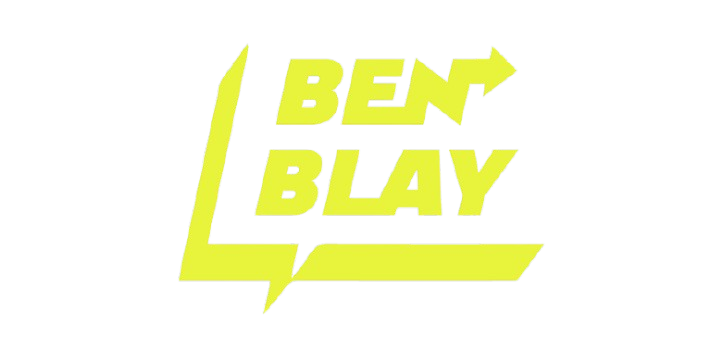Sometimes the quiz is in 30 minutes, your notes are untouched, and panic mode kicks in. For all the last-hour learners out there, there’s a quick tech trick making waves.
Grab your laptop, open Google Chrome, and head to the Chrome Web Store. Search for AI Blaze, add it to your browser, then go through its quick setup. Once that’s done, open your quiz page. You’ll notice a faint pop-up on the left side of your screen that’s AI Blaze.
Click it, choose “Answer Questions,” and it will scan what’s on your screen and give you the right answers in seconds. It works across different subjects, so whether it’s science, history, or something random, you’re covered.
Of course, this is a rescue tool, not a long-term study plan. Use it when time’s not on your side, but don’t skip actually learning the material because you can’t AI your way through everything in life.
Watch the video below for reference